How To Track Strength Training On Apple Watch

If you are working out to build muscle and get stronger, you’ll want to monitor your progress by keeping some kind of a workout log. Whilst recording your progress on a smart phone is good, one of the easiest ways to track weight lifting activity is using an Apple Watch and the Workout App.
When recording Strength Training via the built-in Apple Watch Workout App, you can track workout duration, calories burned and heart rate. To additionally record individual exercises along with sets reps and weights, an additional app like SmartGym is needed.
Back in the day, I used to carry around a journal and record everything I did in my workouts. Well, thankfully those days are over! Now I use my Apple Watch to track all of my workouts. I have mixed feelings about my iPhone to be honest, it’s great but it can be a huge distraction. The Apple Watch however has changed my whole approach to exercising. The gamification with the Exercise ring is excellent ‘closing my rings’ has now become a daily obsession!
All of that addictive tech that kind of annoys me on my phone, is being used to great effect on the Apple Watch. I love it and now use it every day to track all my workouts, keep track of my heart rate, calories burned, daily steps and I even use it to monitor my sleep. I honestly could not live without it now.
Whilst some of the dedicated fitness trackers like FitBit may offer slightly more features, the latest Apple Watch really is a great all round fitness tracker! In this article, I look at how well the Apple Watch specifically handles tracking for strength training and weight training.
What Can You Do With The Apple Watch’s Workout App?
Ok, so the Apple Watch is awesome! But what exactly can you do with the built-in ‘Workout’ App?
Main Work Out Types In The Workout App
As well as strength workout training, the Apple Watch workout app has lots of other workout types: Outdoor Walk, Indoor Walk, High Intensity Interval Training, Pool Swim, Open Water Swim, Yoga, Outdoor Run, Outdoor Cycle, Indoor Run, Indoor Cycle, Elliptical, Rowing Machine, Stair Stepper, Hiking, Dance, Cooldown, Core Training, Pilates and Tai Chi.
For wheelchair users, the Apple Watch also has the ability to track outdoor wheelchair walk pace or outdoor wheelchair run pace option.
What If My Workout Is Not In The List?
If you can’t find the exact workout you need, you can use the ‘Other’ open goal workout type. Just be aware that the calories burned using the ‘Other’ open goal are calculated as if it was a brisk walk. When you use this function, the first time you do a workout you’ll see the following message “In this type of workout, you earn the kilocalorie equivalent of a brisk walk”
Main Apple Watch WorkOut App Features
Below I’ve listed up all the main features with a screenshot of each.
Tracking and Monitoring Progress
When you start a workout you can track and monitor your workout progress directly from your Apple Watch.

Set Goals For Time, Kilocalorie or Distance.
The workout app allow you to set goals. To use this function click on the 3 dots on the workout type and you should see something similar to the below screenshot where you can choose to set goals for kilocalories, distance and time.
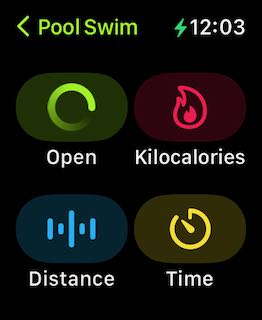
Pause, End your Workout, Or Lock Your Watch (for swimming)
While the workout is running you can swipe left to get access to lock, end or pause your workout.

Change The Metrics For Each Workout Type.
Go to the Watch App on your iPhone> My watch> Workout >Workout View > Choose your workout and then edit the metrics..
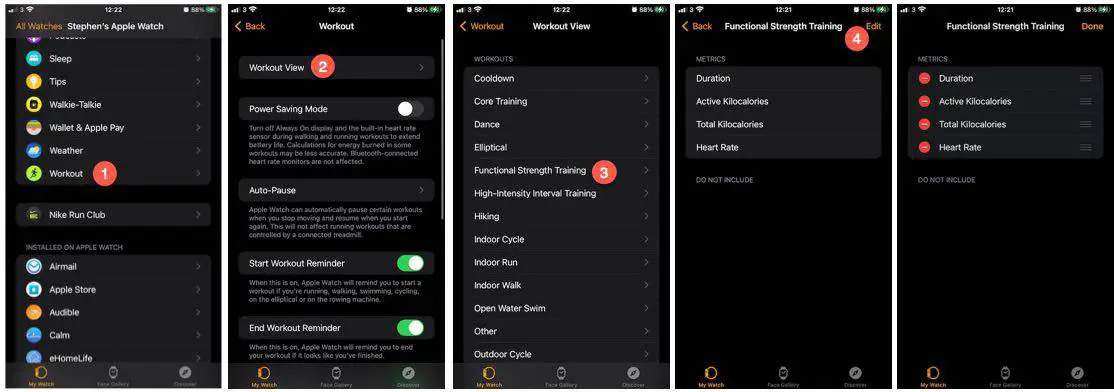
Mark Achieved Goals and Segments
To do this, during your workout simply ‘long tap’ the screen to mark a segment/ goal.

Add a New Workout
To add a new workout, scroll to the bottom of the workout app and tap ‘Add Workout’

Set Reminders To Stop and Start a Workout
In the fitness app on your Apple Watch you can set workout reminders.
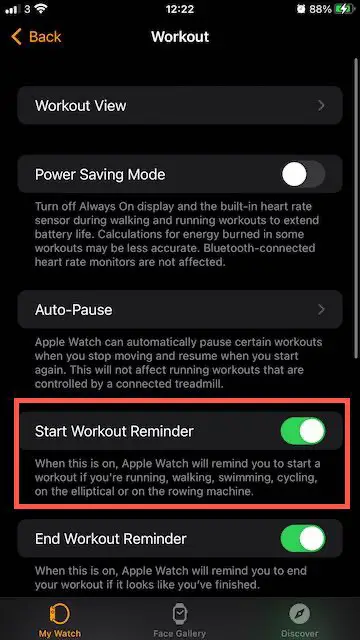
Check Your Workout And Activity History
Use the Fitness App on your iPhone to check your workout details and activity history

Control Music/ Audio During Workouts
Without having to switch to your music or app. Whilst using the Workout app on the Apple Watch, swipe left to control your music/ audio.
What the Apple Watch’s Workout App Cannot Do:
- Cannot track your reps, weights, or sets
- Cannot provide accurate calorie burns specific to the type of strength training or weight training workouts you are doing. It will, however, provide you with a general record of calories burnt during each particular workout session.
Check out this informative video from Apple Support for more information on how to use the Workout App on the Apple watch:
What Is Functional Strength Training On The Apple Watch?
The wonderful and highly talented techies team at Apple constantly improve the Apple Watch and the Apps that it runs. Over time, they have added more workouts in the the built-in ‘Workout’ App to help you monitor your stats during and after strength training workouts!
The Functional Strength Training option is available if you have watch OS 7 or above installed. During a functional strength training workout, the Apple Watch Workout App will monitor heart rate, while motion sensors track your movements and provide other metrics (such as step and calories burned) for your workout.
You can use the Functional Strength Training workout when you are doing dynamic strength training exercises.
Differences Between Functional Strength Training and Traditional Strength Training On The Apple Watch
Like all technology, Apple Operating Systems and Apple Apps have been upgraded almost as often as the physical device itself.
There is no practical difference between the Functional Strength Training and Traditional Strength Training workouts on the Apple Watch. Both record your heart rate, active calories, total calories, and the duration of your workout session during your workouts.
The latest Operating System (OS) allows for two different strength training workout options, ‘Functional Strength Training’ and ‘Traditional Strength Training’. If you have watch OS version 6 or below however, you will only get access to the ‘Traditional Strength Training’ option.
Functional Strength Training focuses on large body movements that stabilize multiple muscle groups while developing strength for everyday life activities. Functional training workouts are often more suitable for the home environment because they need less expensive bulky gym equipment.
Traditional Strength Training tends to involve shorter sets more targeted, precise motions that work build. strength in one muscle group at a time. These workouts include weight / resistance training exercises using equipment such as dumbbells or barbells.
How Do I Add Functional Strength Training To My Apple Watch?
- Open the Workout app on your Apple Watch (depicted by the running man).

- Scroll until you see ‘Functional Strength Training’ and simply tap to start your workout.
- If it’s not listed, scroll to the bottom of the list and tap ‘Add Workout’.

- Scroll until you see ‘Functional Strength Training’ and then tap to add it to your main menu.
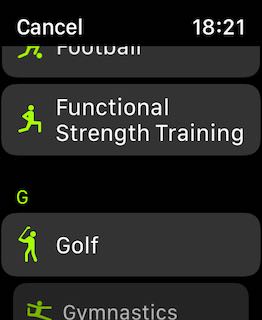
- On the main Workout App menu, scroll to find ‘Functional Strength Training’ and simply tap to start your workout.

When your workout is finished, swipe to the end of your workout and save your heart rate, calories burned, and the duration of your training to the Health App.
How Accurate Is Apple Watch For Fitness Tracking?
The metrics from your workout will only be accurate if your Apple watch sits snuggly on your arm throughout your workout. If it is too loose, it will not track your heart rate and motion accurately.
When it comes to monitoring heart rate and energy expenditure (how many calories you burn), Apple Watch seems to be the most accurate of the watch based fitness trackers. According to a Stanford University Study, Apple Watch has the lowest margin of error for both heart rate (2% error) and energy expenditure.
In the study, 60 participants were given a variety of fitness trackers. The results concluded that the Apple Watch has the lowest margin of error for both heart rate (2% error) and energy expenditure (the estimation of how many calories burned).
It should be noted however, that the results showed energy expenditure is much less accurate on all fitness trackers. The lowest margin of error across all devices was around 27%. Whilst the calorie metrics can be a useful guide, keep in mind that there is still a lot of work to be done to more effectively calculate calories burnt on these type of wrist-worn trackers.
Best Apple Watch Strength Training App
These are my favourite strength training Apps that integrate really well with the Apple Watch:
1. Apple Fitness+
If you buy an Apple Watch you currently get a 3 month free trial to Apple Fitness+. This is definitely my favourite App to use with my Apple Watch. It has a huge and growing range of strength training workouts as well as hundreds of other fitness workouts (running, cycling, yoga and even meditation). It works in perfect harmony with the Apple Watch and records your heart rate and calorie stats as you go.
They seem to be constantly improving this with new workouts added regularly. At the time of writing there were over 180 strength training workouts on the App! Obviously this could get overwhelming, but thankfully Fitness+ has a great filter. You can filter by trainer, workout duration, music and whether you want upper, lower, or a full body workout.
Below you can see how easy it is to filter down from hundreds of workouts to something that interests you!
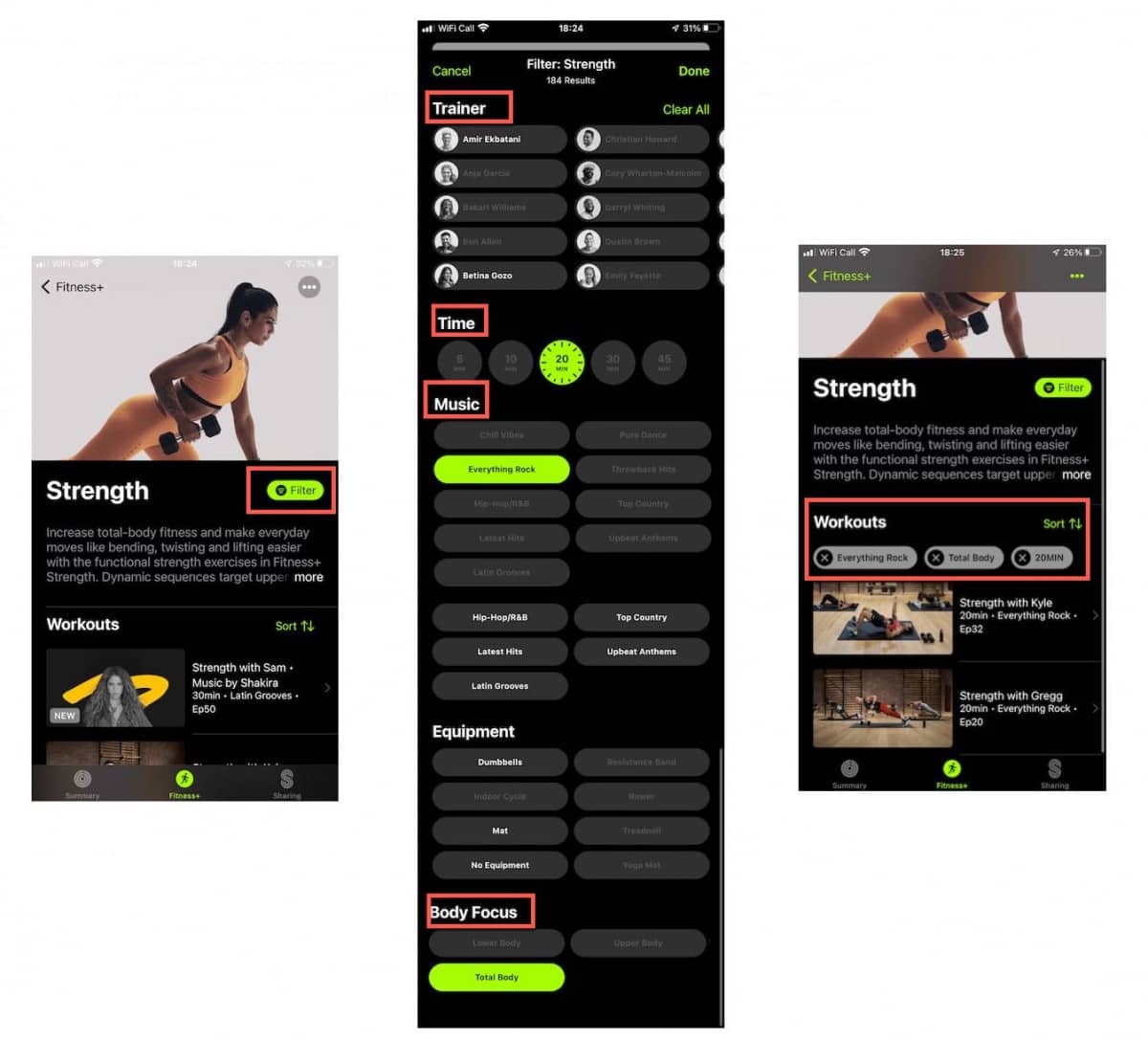
There are lots of really cool features that I love on Apple Fitness+. Besides the amazing quality of the workout videos, the tech works like magic! When I start a workout on my phone, without doing anything, my Apple Watch jumps into action and syncs up with the workout automatically.
I usually do a full body workout, upper body, lower body and core exercises using dumbbells. Throughout my workouts I can keep track of my stats directly from my Apple Watch. It also shows these simultaniously on my iPhone screen (this also works the same on iPad and MacBook/ iMac).

The other great thing about this App is the music. They have really put some time and effort into choosing the tracks that go along with the workouts. The ones I’ve done so far have really added to my motivation and are generally well known tracks and artists.
2. SmartGym
This is one of the best workout apps for Apple Watch if you want more granularity in regards to recording your workout exercises, sets and reps on your watch. It’s super easy to create a wide range of individually customised routines and the pairing between the watch app and the health app is seamless!
I downloaded smart gym a couple weeks ago to test, and I must say I am extremely impressed with it! I love how you can easily choose what body parts you want to work on. And this app is especially good if you tend to get stuck just doing doing exercises you are familiar with as it has a huge library of exercises. Each exercise also has really clear explanations with video, text and diagrams.
The app allows you to track all your data (weights, sets, reps etc) so you don’t need any paper journals. This has the most integration with the Apple Watch that I’ve seen in any App so far. Just check out the example screenshots below!
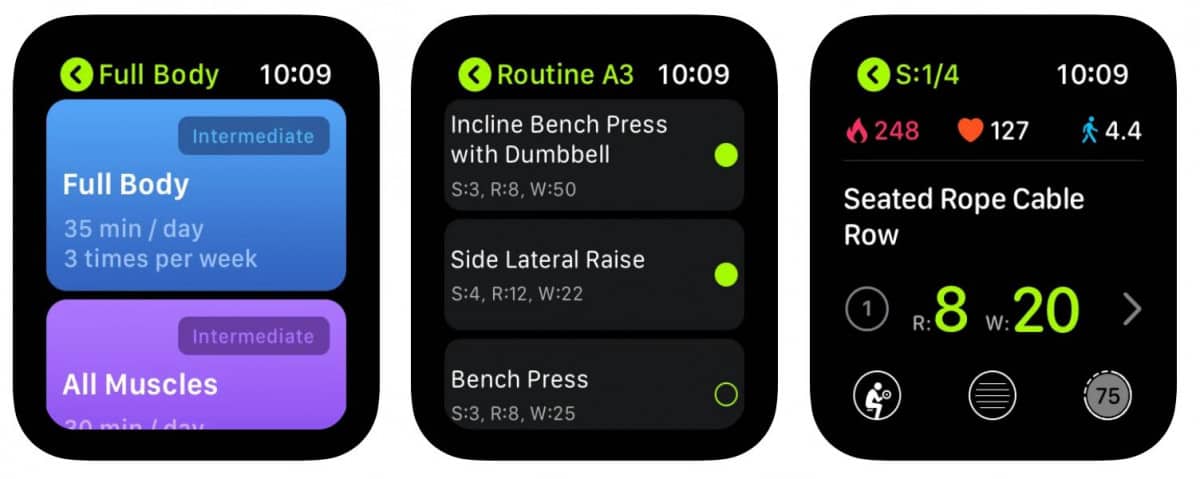
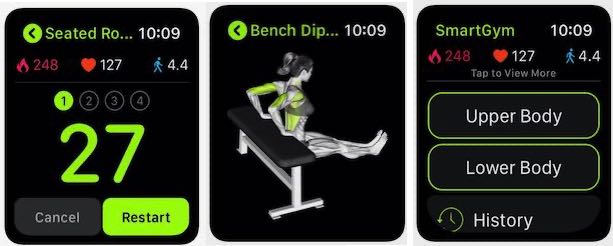

I really like how you can select what equipment you have, so that it only shows you workouts you can do with the equipment you have to hand.
The AI ‘Smart Trainer’ is also pretty good. It suggests changes to workouts to help me progress and is the closest thing I’ve seen to having a trainer telling you what exercises to do. It won’t replace a real live person but at the price point it’s very reasonable
Smart Gym App Cost
SmartGym is available as a free download from the App Store but to actually use it you need to sign up for a free 7 day trial. Paid subscriptions in the US are about $8 a month or $50 a year. In the UK costs about £5 a month or £60 for the year.
Check out their video below for more information
3. Fitbod
Fitbod integrates really well with the Apple to monitor your heart rate and you can adjust reps and weights per set, and track improvement as you progress. You can also customize the App to exclude specific exercises.
This has very similar functionality to SmartGym in that it allows you to create a custom workout based on available equipment and allows you to filter based on the muscle group you want train, workout duration etc.
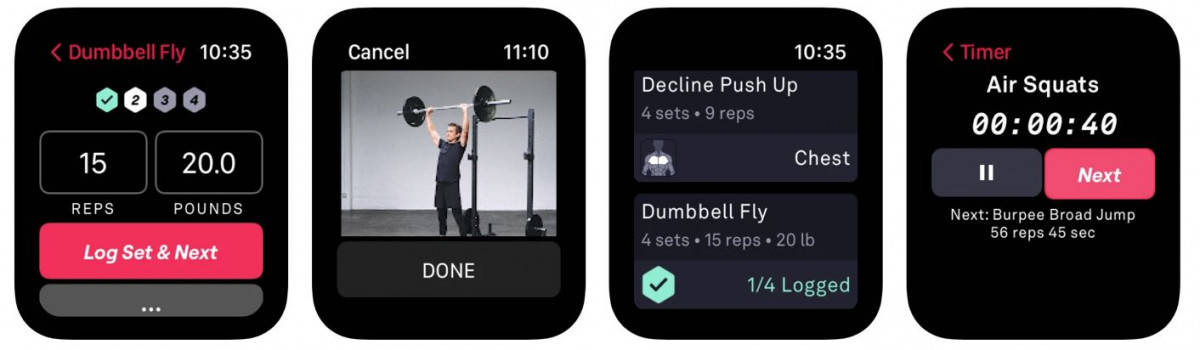
4. Jefit
An App that allows you to build your workout routines or provides you with a list of pre-programmed workout routines designed by the experts!
This App allows you to log your exercises, reps, set, and weights to monitor your progress. Includes a built-in timer feature.
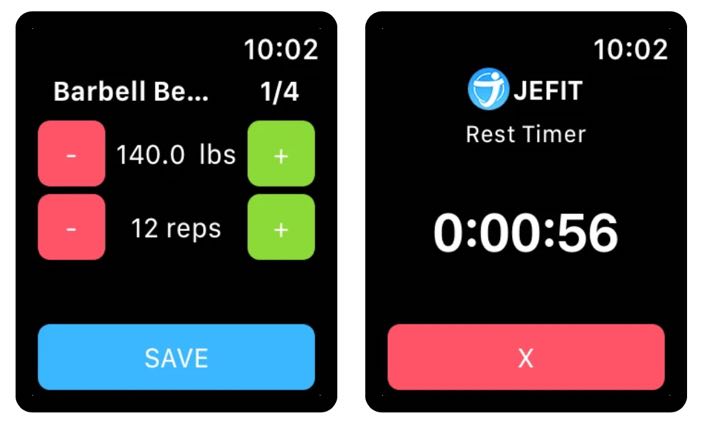
Conclusion
An Apple Watch App makes recording your metrics and keeping track of your workouts so much easier and more enjoyable!
Having access to all your information simply by using a device on your wrist takes away all the hassle of trying to remember your stats from your latest workout, and, let’s face it, having a handy device on your wrist doing all the work for you is awesome!
My top 2 picks for the best Apple Watch Apps for strength training are Apple Fitness+ and SmartGym. These are very different Apps so it depends on exactly what you want as to which one is right for you.
Apple Fitness+ is great because all you need are a couple of dumbbells! Out of all the Apps it has the slickest integration with the Apple Watch and it connects seamlessly to all other Apple products (iPhone, Apple TV, Mac etc). It also has great motivational music.
SmartGym is amazing if you want to record your weights, sets and reps. It also has a huge library of exercises with really good instructions on proper form. It has, by far the best Apple Watch App for recording all of your workout data.



